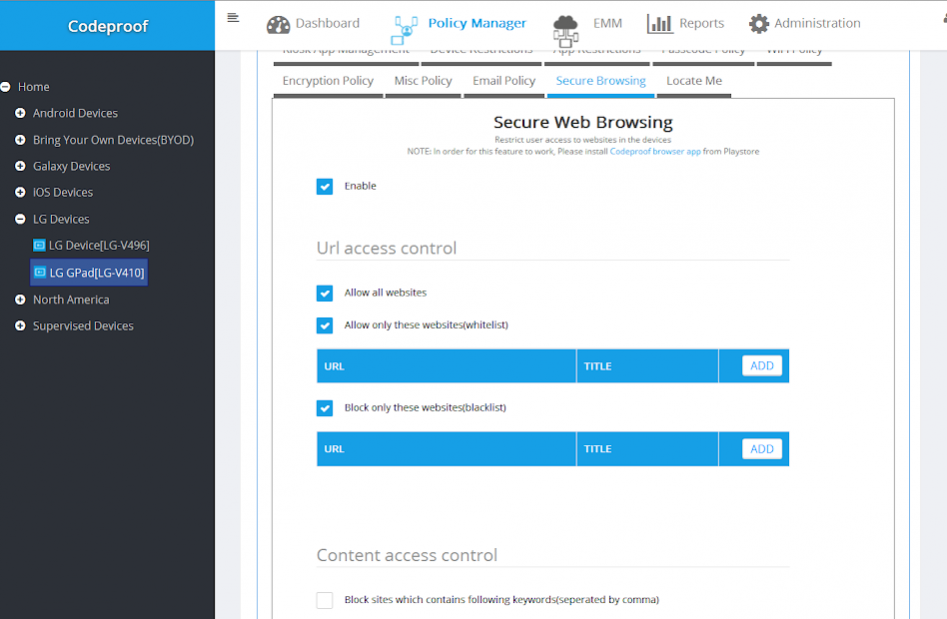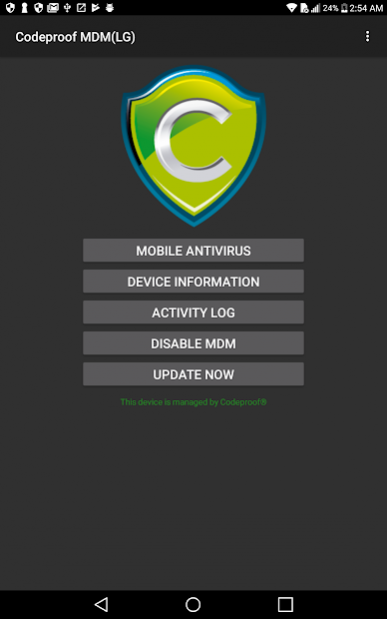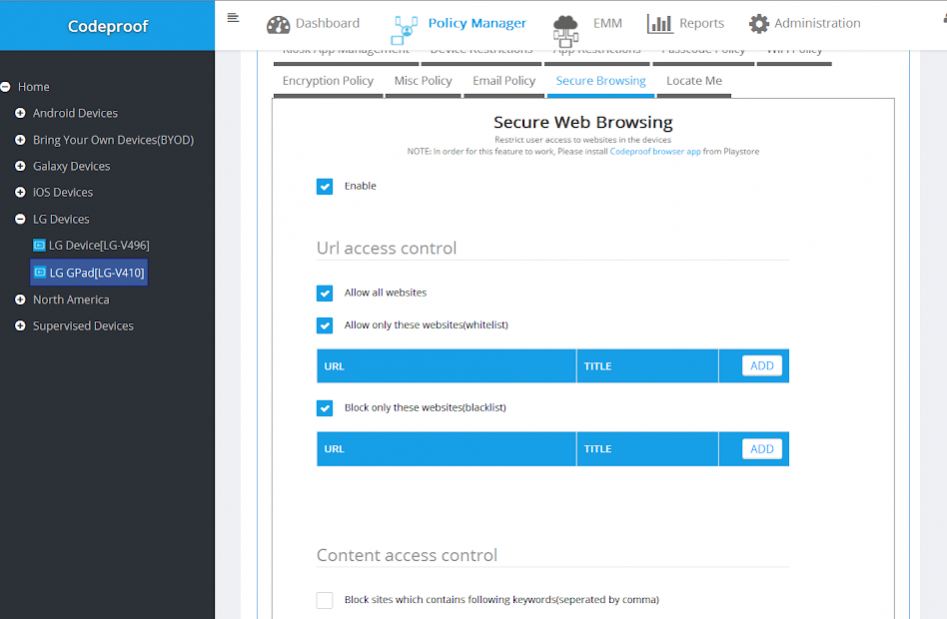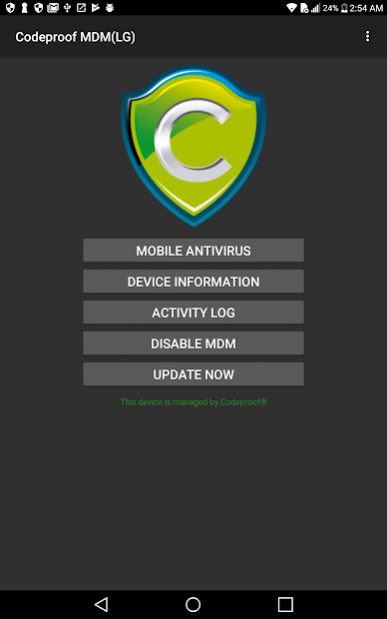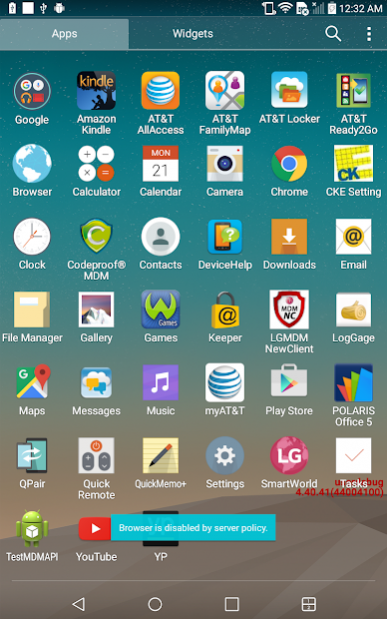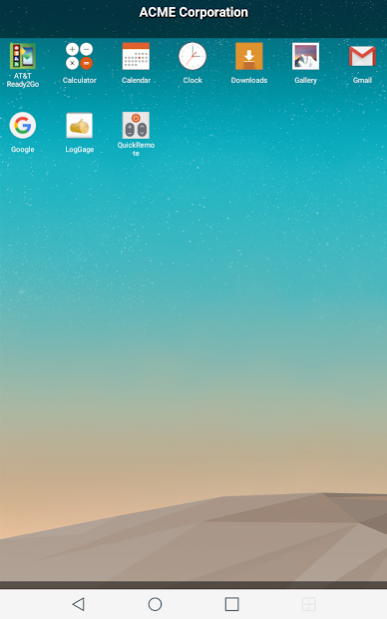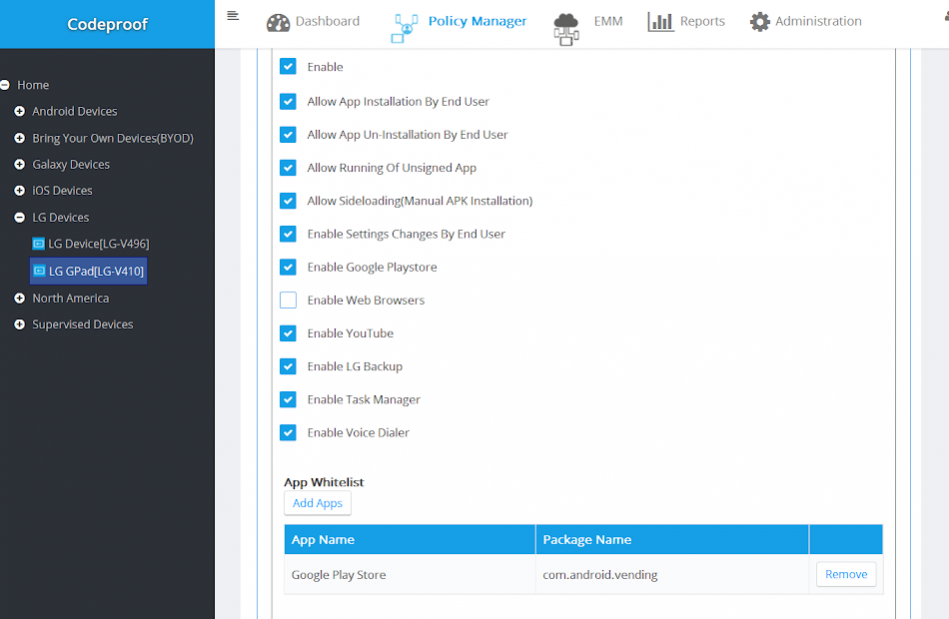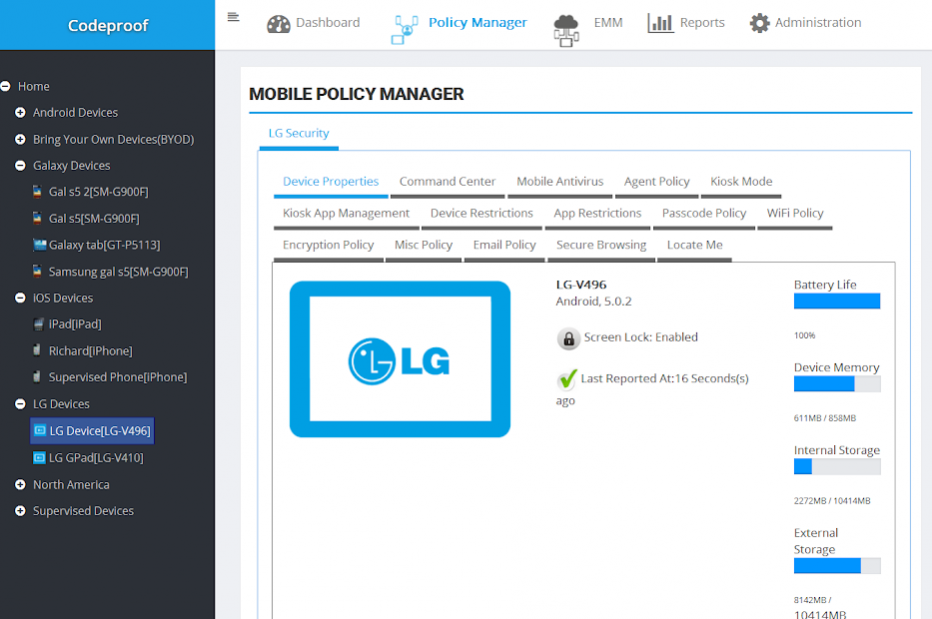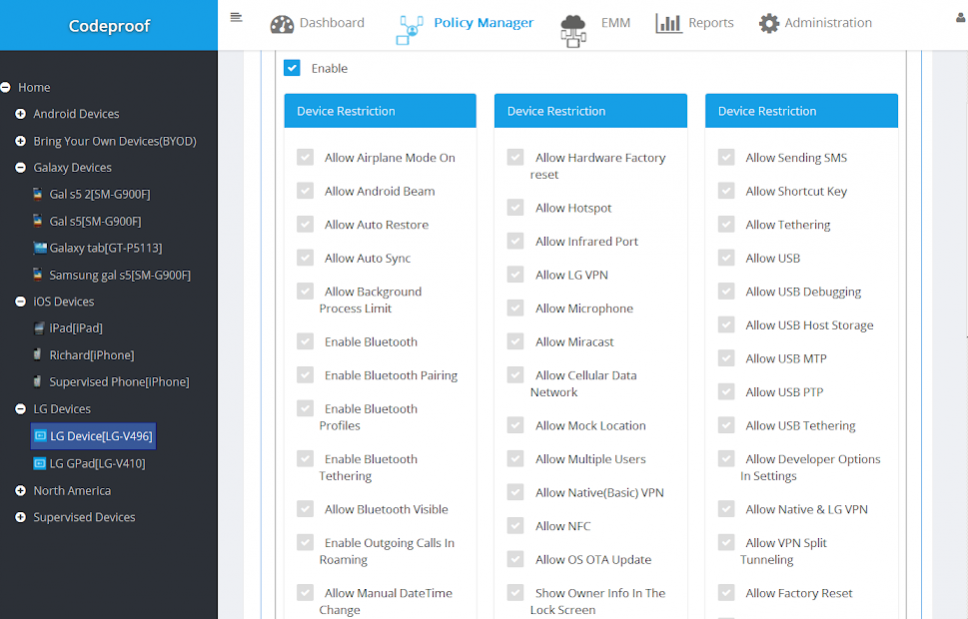Codeproof LG Mobile Security 6.120718
Free Version
Publisher Description
Codeproof Enterprise Mobile Security Agent for LG Devices. In order to use this app, Customer must signup with Codeproof service at http://www.codeproof.com
Supports following features:
1. App Management - Silent Application Installation, Uninstallation and Reporting
2. Configuration Management - Remotely configure WiFi, Email and VPN services.
3. Mobile Kiosk Management - Disable QSlide, Split Screen and run a single app in the device. Customize kiosk screen with branding and company logo.
4. Application Whitelisting/Blacklisting - Allow only Admin specified app in all the enrolled devices. Centrally management allow/block list from the cloud.
5. Advanced MDM tools : Remotely locate missing device, lock device, data wipe and jailbreak rooting detection.
6. Secure Browsing : Admin controlled web access. Centrally manage allow/block rules for web browsing.
7. Inventory Management - Device inventory reports, application inventory reports and more.
8. Security Management - Central Dashboard, Security compliance Report and Admin alerts.
9. Cloud powered - The entire platform runs on a cloud. Solution is highly scalable, reliable and secured.
Uninstall Instructions:
------------------------------
To remove Codeproof from the device, Please follow these instructions: https://www.codeproof.com/blog/how-to-remove-codeproof/
NOTE: This app uses the Device Administrator permission.
About Codeproof LG Mobile Security
Codeproof LG Mobile Security is a free app for Android published in the Office Suites & Tools list of apps, part of Business.
The company that develops Codeproof LG Mobile Security is Codeproof Technologies Inc. The latest version released by its developer is 6.120718.
To install Codeproof LG Mobile Security on your Android device, just click the green Continue To App button above to start the installation process. The app is listed on our website since 2018-12-11 and was downloaded 14 times. We have already checked if the download link is safe, however for your own protection we recommend that you scan the downloaded app with your antivirus. Your antivirus may detect the Codeproof LG Mobile Security as malware as malware if the download link to com.codeproof.lg.security is broken.
How to install Codeproof LG Mobile Security on your Android device:
- Click on the Continue To App button on our website. This will redirect you to Google Play.
- Once the Codeproof LG Mobile Security is shown in the Google Play listing of your Android device, you can start its download and installation. Tap on the Install button located below the search bar and to the right of the app icon.
- A pop-up window with the permissions required by Codeproof LG Mobile Security will be shown. Click on Accept to continue the process.
- Codeproof LG Mobile Security will be downloaded onto your device, displaying a progress. Once the download completes, the installation will start and you'll get a notification after the installation is finished.